Here is my latest release of XRap (XulRunner Application Packager), this one is for packaging on Linux. This is a very rough release for me, the UI is still clunky, but I am getting new ideas on how to make the experience more streamlined. Getting Autotools to work correctly has been an overblown stress, but I have been getting feedback on how to get it to work more efficiently. A successful package will create a tarball, and when ‘make install’ is run, the application will be installed into the /usr/bin directory.
Instructions:
- When the XRap is started you must input the absolute path to the XulRunner application into the textbox at the top.

- The first button to push is the ‘Start’ button. This will search for the application.ini file, and load the ‘Name’ of the application, the ‘Version’ and the ‘Author’. It will also delete any makefiles and configure files currently in any of the directories.
- Once successful, the next button, ‘Run Autoscan’ will run the autoscan tool to create a temporary configure.ac file, and other setup files.
- Next is the ‘Create Configure and Makefiles’ button, which will run autoconf, to create a configure file, and create makefile.am files for each directory.

- Finally, click ‘Finalize an Package’, to update the configure.ac file, run aclocal, run automake –add-missing, and run autoconf again to finalize the package. Once all is done and ready, tar is run to package the directory into a tarball.

I broke up the steps so that any errors can be tracked down, which makes me want to design a wizard typed interface, since that will essentially be its end use.
In my 0.6 I will implement the open file dialog as a way to better navigate to the target XulRunner directory. I will also merge what I have with my 0.4 Windows release, which will need some work on compatiblity and code refactoring.
Packaged Source: XRap 0-5 Source

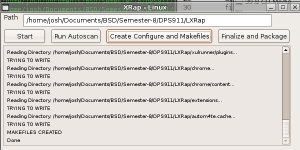






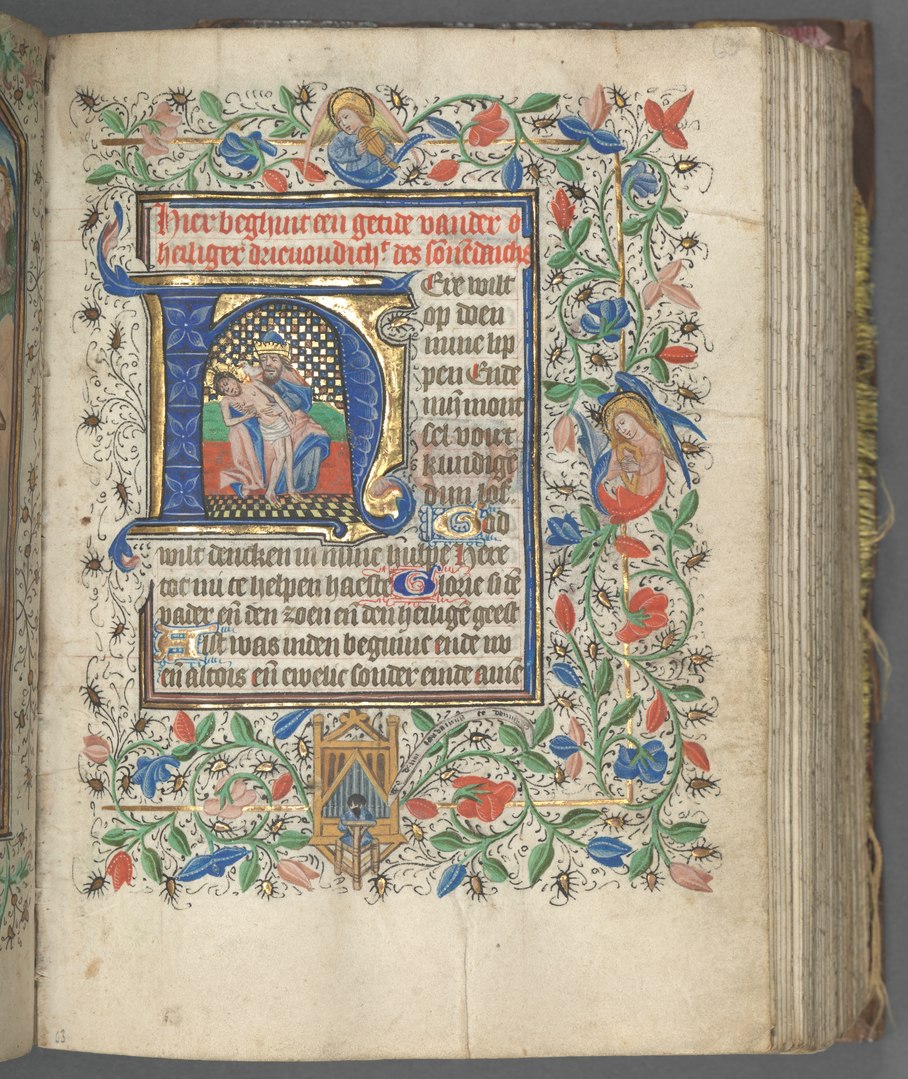
hmm.. I keep getting a 404 error when trying to download the 0.5 package.. I can find the 0.4 build though :/
You might have a broken link..
Sorry about that, ran out of space on my account, the link should work now