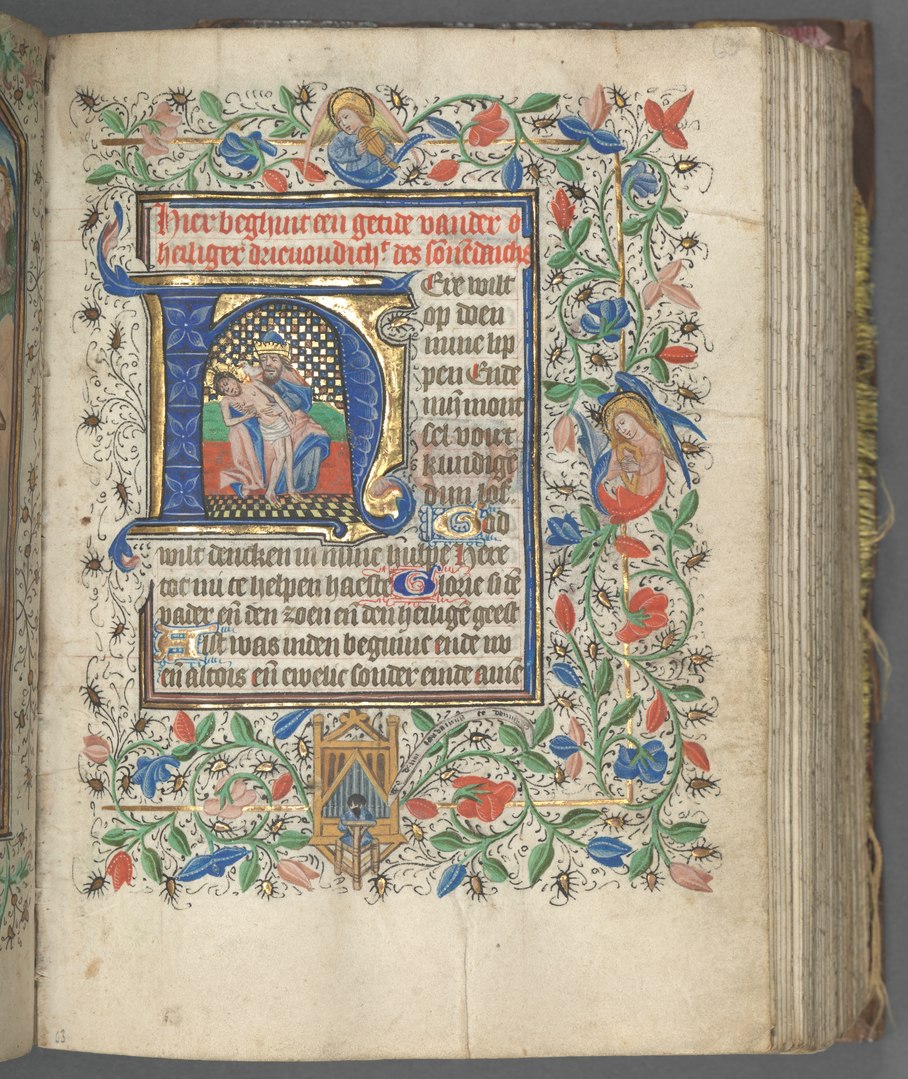For my 0.6 release of XRap, I have managed to merge my 0.4 Windows release and 0.5 Linux release into one. I have had to refactor much of my 0.4 code to be compatible with my 0.5 and on Linux. An important feature which I added is the File Picker, which is a dialog box which will allow the end-user just to navigate to the directory where their XUL application resides, this makes getting the application much easier, as well as getting a platform correct path. With the combination of using the append() method, I have managed to make it quite easy to use and create the various files and directories needed for creating the installers. Much of the functionality from my previous two releases are the same, all I have really done to the UI is separate the two in a tab box. I have removed two of the buttons from the Linux section, just to make it seem less complicated, while the Windows section is pretty much the same.
Currently the program works, but only on the platform they were designed to work on. Some of the problems I have encountered in this release is that I have started using scripts for running autotools, but it seems to be finding the files it needs to run, and I am still trying to see if I can get WiX to work on Linux, just need to findout how. My next step is getting into Mac which I have never touched, and figuring out how to install on them.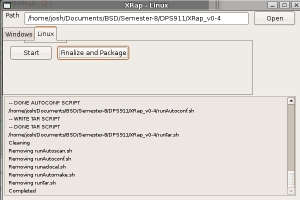
I just opened up a SourceForge page for XRap, as I have maxed out my allocated space on my school account. I’ll be posting my source code there, as soon as I figure out how. I will update this page with the link.