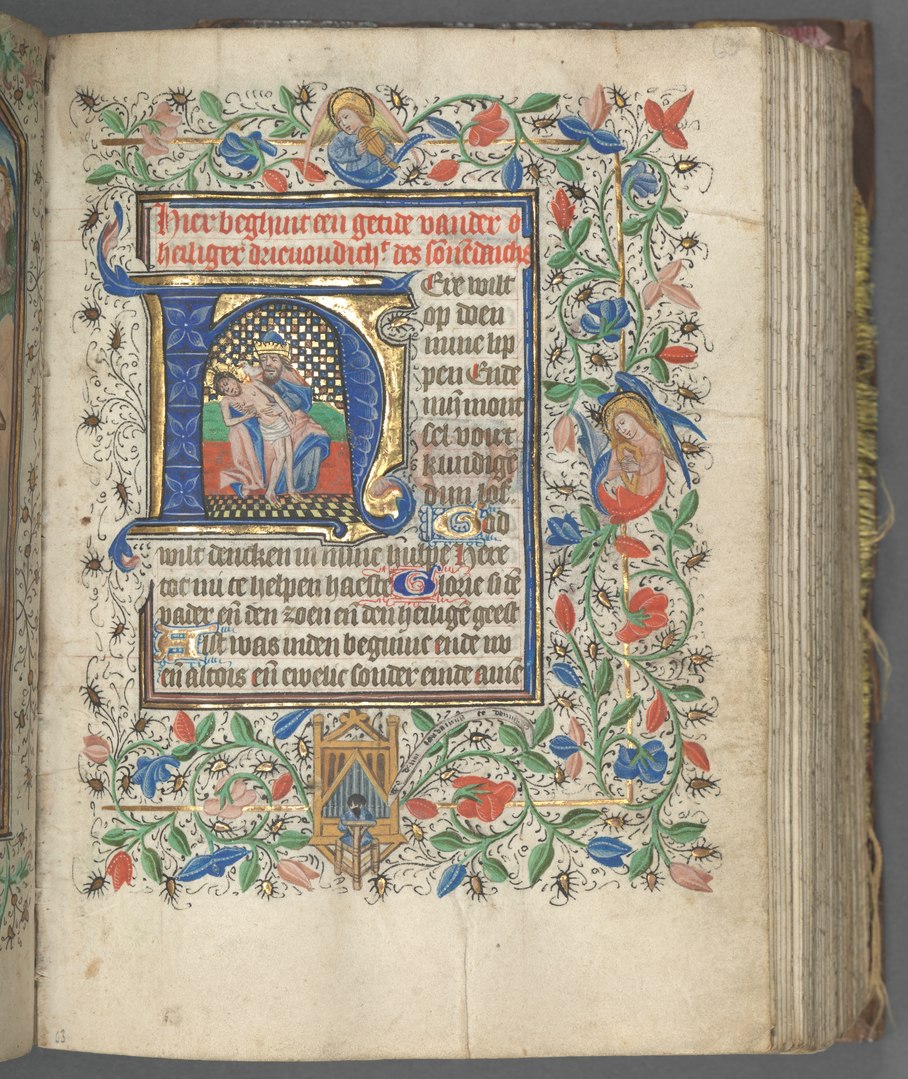Become a Wizard at Wizard making! Lol. Like everything, creating a Wizard in XUL is quite easy, until you want to add some complicated logic to make things difficult for yourself. XUL does offer a full assortment of wizard properties and methods to make the process easier and much more dynamic for the end-user.
By comparison, a normal XUL app will be enclosed in <window> tags, while a wizard will have the <wizard> tag.
<?xml version=”1.0″?>
<?xml-stylesheet href=”chrome://global/skin/” type=”text/css”?><wizard id=”testWizard” title=”First Wizard”
xmlns=”http://www.mozilla.org/keymaster/gatekeeper/there.is.only.xul”>
…
</wizard>
All wizards contain a series of pages for the end-user to progress through. Just in the same fashion will each page be created, with its logic, followed by the next page, with it logic and so on. Each new page will be enclosed in the <wizaradpage> tags.
<wizardpage>
<label value=”Welcome to my first wizard, enter your name and click next to continue…”/>
<textbox id=”name” />
</wizardpage><wizardpage>
<label value=”That is all to wizards”/>
</wizardpage>
There is a pretty good ‘Creating a Wizard‘ tutorial at Mozilla Developer, however there is not much more than what is covered here. The strength of the wizard is in the flexability of its attributes, properties and methods, and the only way to see the versatility of this component, is to manipulate these features.
I will be revamping my XRap application to run as a wizard, where it will only execute certain scripts depending on what platfrom it is running on. For example, since I won’t be able to create Mac packages on Windows or Linux, I don’t want to give the user the option of creating a Mac package if they are running on the latter.