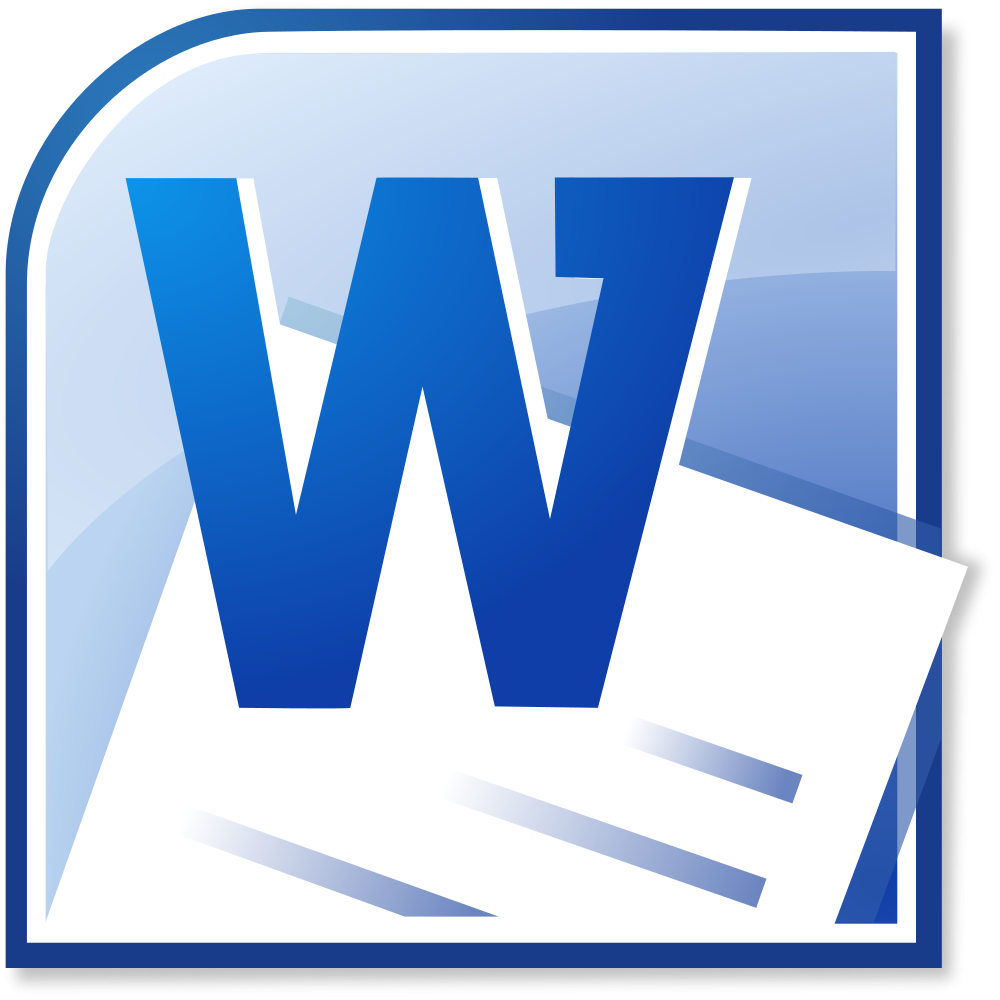I don’t know what happened, but for some reason MS Word 2007 switched the language and every other word I would type would have a red line under it. But this was only occurring in a certain section, not the whole document. When I right click the word to get the suggestions, it would show English words, but on the one it was supposed to be. Annoying.
Fix
I accidentally solved this. I just went select all (alt-a), under the ‘Review’ tab, select ‘Set Language’, then whatever language you want to use.
No idea how the language changed, but here you go, hopefully it helps someone.